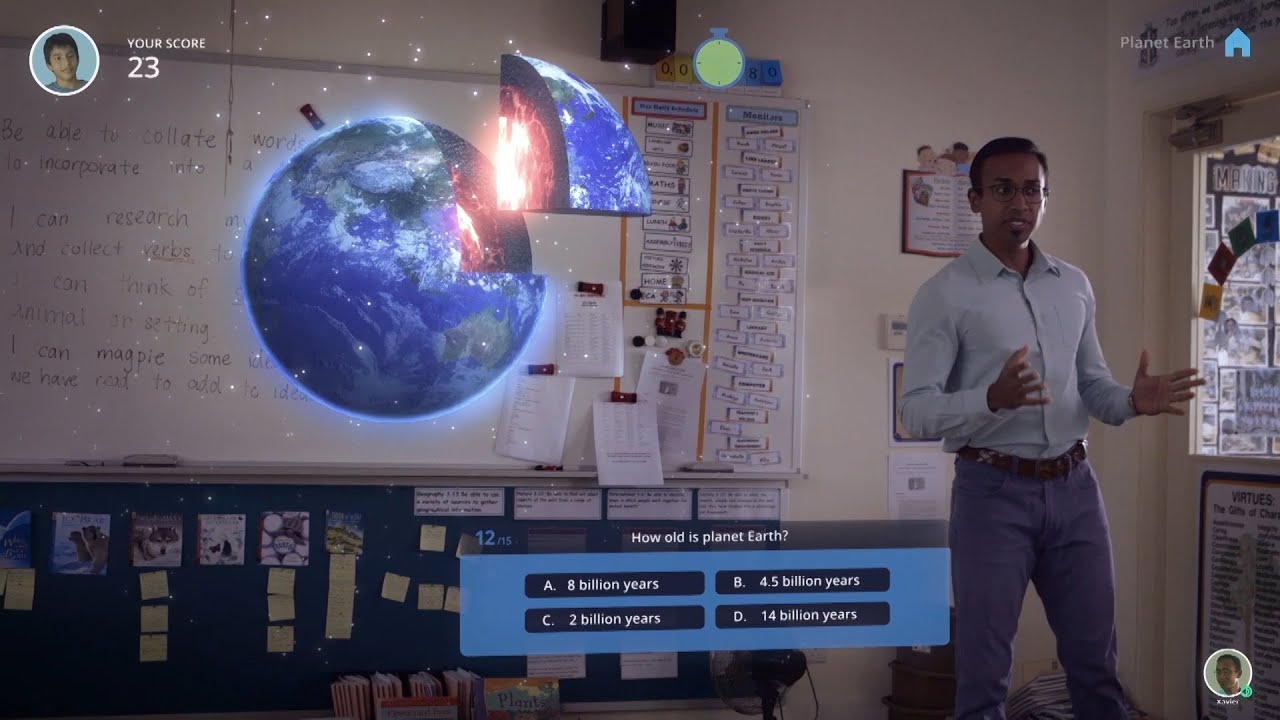Beginner’s Guide to Building Your First App
In today’s digital age, building your own mobile or web application is more accessible than ever. Whether you’re an aspiring developer, a business owner, or simply a tech enthusiast, creating your first app can be an exciting and rewarding experience. This beginner’s guide will walk you through the essential steps of building your first app—from idea to launch—using easy-to-follow language and best practices to ensure your project is a success.
Step 1: Define Your App Idea
Every successful app starts with a clear idea. Begin by identifying a problem you want to solve or a need you want to fulfill. Think about your target audience and how your app will benefit them. Write down the core features and the purpose of the app. This clarity will help you stay focused throughout the development process and avoid unnecessary features that could complicate your first project.
Step 2: Research the Market
Before you start building, research similar apps in the market. Look at their features, user reviews, ratings, and pricing. This will help you understand what users like and dislike. It also allows you to identify opportunities for improvement and innovation. Knowing your competition gives you a stronger position when it’s time to launch your app.
Step 3: Plan Your App Features
Make a list of features that your app must have in its first version, often called the MVP (Minimum Viable Product). Keep it simple. Focus on delivering core functionality that solves the main problem. You can always add more features later based on user feedback. Examples of MVP features might include user login, basic navigation, a search function, or the ability to create and save content.
Step 4: Design the User Interface (UI)
User interface design is key to how people interact with your app. Tools like Figma, Adobe XD, and Sketch are great for creating app wireframes and mockups. Focus on simplicity, readability, and user-friendly navigation. Consider the overall user experience (UX) to ensure your app is intuitive and enjoyable to use. Your design doesn’t need to be perfect, but it should be clean and functional.
Step 5: Choose the Right Technology
Depending on your app goals, choose between native development and cross-platform frameworks. For mobile apps, you can build:
Native apps using Swift (iOS) or Kotlin (Android)
Cross-platform apps using frameworks like Flutter or React Native
For web apps, technologies like HTML, CSS, JavaScript, and frameworks such as React, Angular, or Vue.js are commonly used. Choose the tools based on your skills, resources, and long-term goals.
Step 6: Start Developing Your App
Now it’s time to code. If you’re new to programming, consider taking an online course or tutorial that matches your chosen technology stack. Break down your app into smaller tasks and build each feature one step at a time. Use version control systems like Git to keep track of changes and collaborate if needed. Test each feature as you build it to avoid bugs later on.
Step 7: Test Your App
Testing ensures your app works smoothly and provides a good user experience. Conduct both manual and automated tests to check for bugs, crashes, and usability issues. Test your app on different devices, screen sizes, and operating systems if applicable. Gathering feedback from real users or friends can also reveal problems you may have missed.
Step 8: Launch Your App
When your app is stable and tested, prepare it for launch. For mobile apps, submit your app to the App Store (iOS) or Google Play Store (Android). Make sure to follow their submission guidelines and provide necessary details like app descriptions, screenshots, and privacy policies. For web apps, deploy it using services like Netlify, Vercel, or your own hosting provider.
Step 9: Market Your App
Creating a great app is only half the job. You need to market it to reach your audience. Create a landing page, use social media, run ads, and consider app store optimization (ASO) to improve visibility. Encourage users to leave reviews and ratings. Regular updates and responsive support will help grow your user base and retain customers.
Step 10: Collect Feedback and Improve
After launch, monitor user behavior through analytics tools and collect feedback. This helps you understand how people use your app and where improvements are needed. Update your app regularly to fix bugs, add features, and enhance the user experience. Successful apps are those that evolve based on user needs.
Final Thoughts
Building your first app may seem challenging, but with the right approach and tools, it becomes a manageable and highly educational process. Start small, stay consistent, and learn as you go. Whether you aim to build a business or expand your coding skills, developing your first app is a powerful step toward success in the tech world.